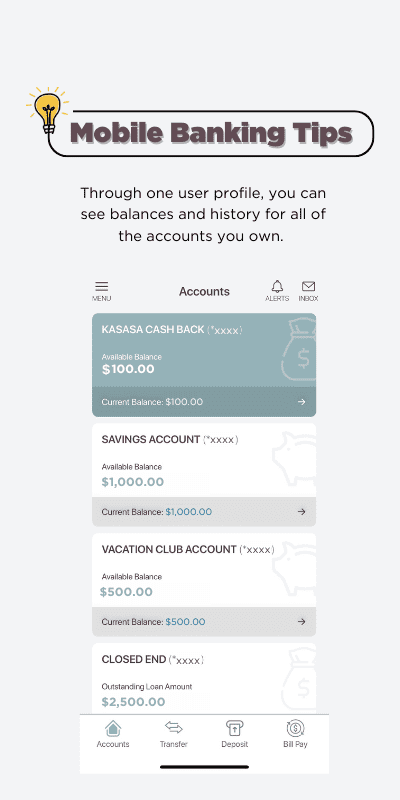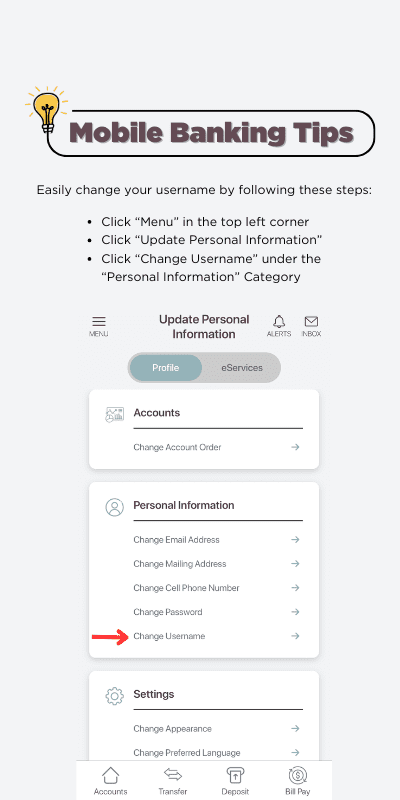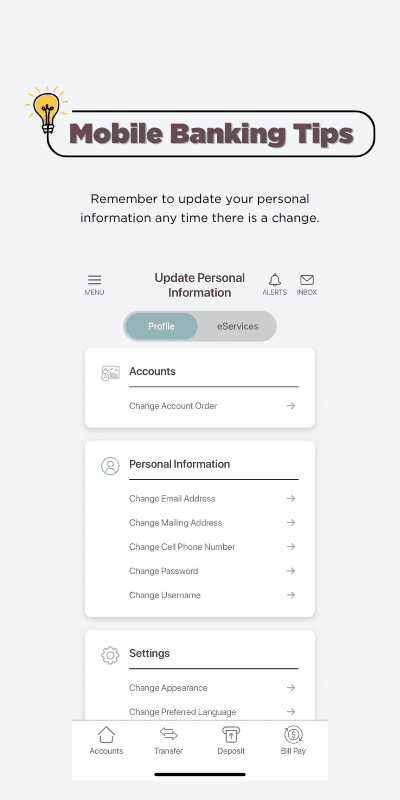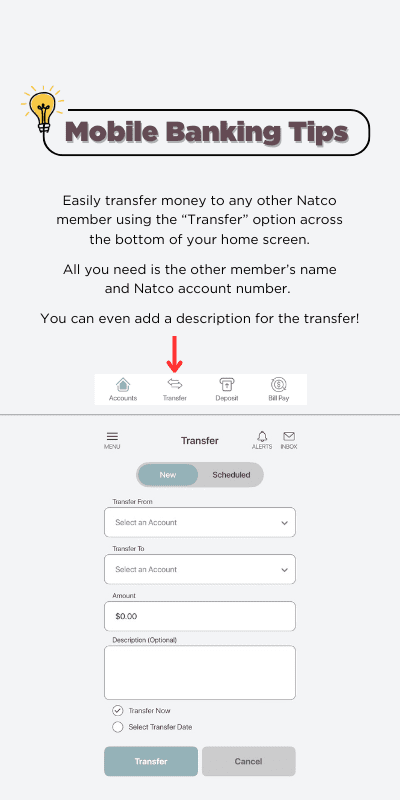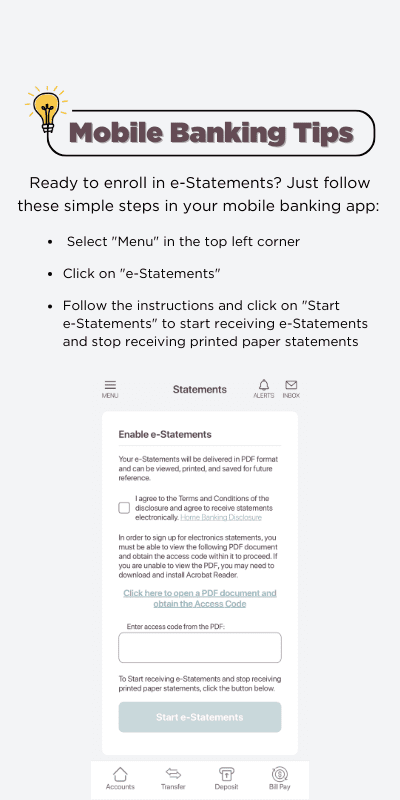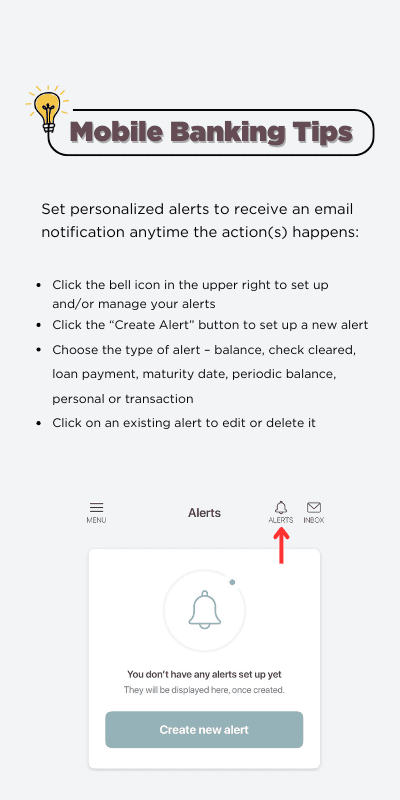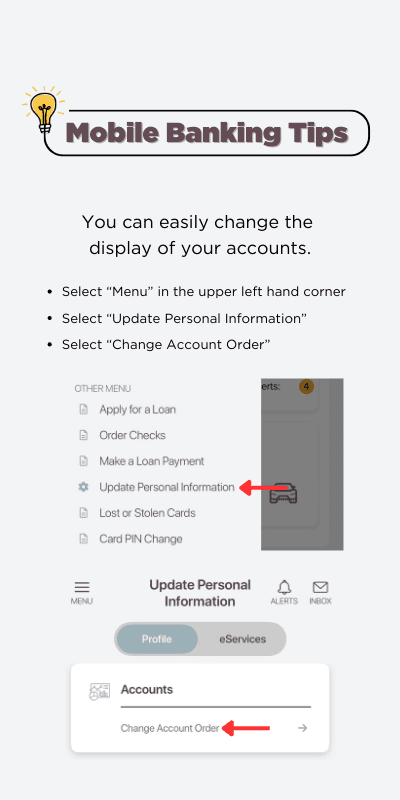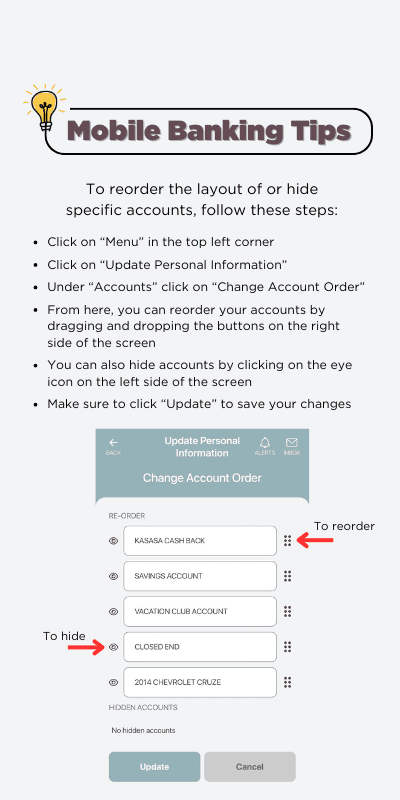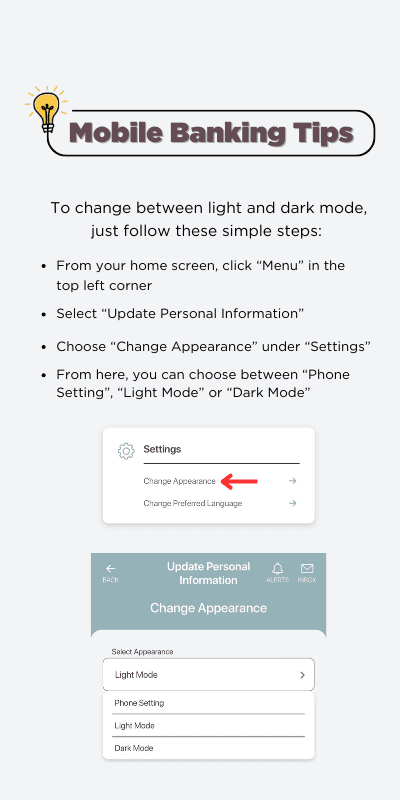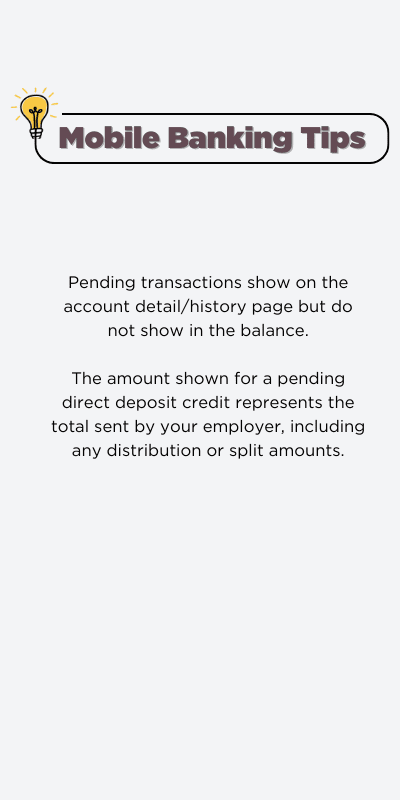Exciting Changes Coming to Natco Credit Union’s Home & Mobile Banking!
We’re rolling out a new home and mobile banking system that requires all members to create a login/profile for access. While this new system may seem like an extra step, it’s designed to provide you with more information and a host of new features, making it easier to manage your accounts.
Important Dates & Actions to Take:
-
New System Launch:
At 9:00 a.m. EST on Monday, February 24, 2025, our new home and mobile banking platform will be live and the old platform will be shutdown.
The link to access home banking on desktop will be updated and linked to our new home banking.
Members will need to download a completely new app from the Apple App Store or Google Play Store. The new app will be in the App and Play stores beginning at 9:00 a.m. EST on Monday, February 24th. Simply search for “Natco CU – Mobile Banking” and look for our logo to ensure you’re downloading the right app.
-
Enroll in the New Platform:
The first thing you’ll need to do is enroll in the new system, either through the new home banking (desktop) or our mobile banking app. You can complete this step from the comfort of your own home or mobile device.
NOTE: The new app requires:
- IOS 12 or newer
- Android OS 11 or newer
Why Should Everyone Create Their Own Login/Profile?
We recommend that each individual creates their own login/profile, especially when multiple people are listed on a joint account. Here’s why:
The new platform allows each person to see all the accounts they own under one login. Here’s an example to explain:
- Imagine you and your spouse share a joint account (Account #12345), you’re also listed on your child’s account (Account #98765), and you have a separate account (Account #02468) for saving up for a special gift for your spouse’s milestone birthday.
- By creating your own login/profile with the account #12345, you will have access to your joint accounts, your individual account, and your child’s account.
- However, if you share your login information with your spouse, they’ll also see the account where you’re saving that special gift, which you may want to keep a surprise!
- When your spouse creates their own login/profile, they will only see the accounts they own or are joint on, ensuring privacy and better account management for both of you.
How to Determine Which Person is Listed First on a Joint Account
To determine which account number to use for enrollment, check your statement. The person listed first on the statement should use that account number to create their login.
What if You’re Listed Second on a Joint Account?
If you’re listed second on a joint account, here’s what to do:
- Check if you have another account with your name listed first.
- If you do, use that account number to enroll and create your login.
- If you don’t, simply call or text us at 765-962-2561 or chat with us via our website. We’ll be happy to provide the account number you need to complete your enrollment.
We’re excited about these changes and can’t wait for you to experience the enhanced features and convenience that come with the new system. If you have any questions or need assistance during this transition, feel free to reach out!
A New Bill Pay Platform Will Be Included
Members currently enrolled in bill pay will automatically have 12 months of history converted to the new platform. All scheduled and recurring payment will continue without interruption.
Introducing Credit Score Monitoring
Through Credit Score, members can view their credit score, changes in their score, recommendations, financial tools, and financial education. Enrollment is required. Once enrolled, the credit score is refreshed once per every 24 hours.
Push Notifications
Receive important notifications from Natco even when you are not actively using the app. Enroll in push notifications ad alerts will appear as a notification on your mobile device.